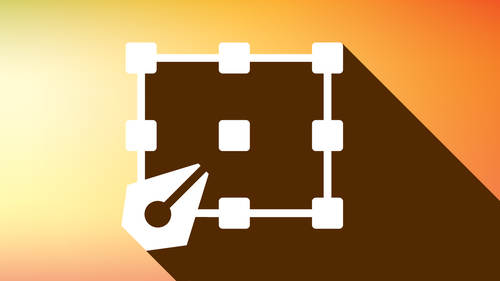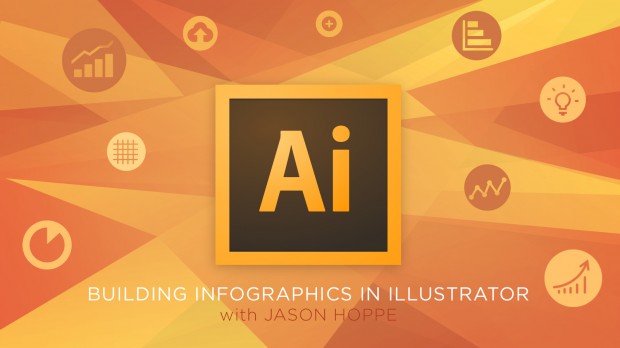 1. Building Infographics in Illustrator — Jason Hoppe
1. Building Infographics in Illustrator — Jason Hoppe
Everyone should know how to tell visual stories. Infographics are a powerful way to turn data into stories and simplify complex information, and Adobe Illustrator is the industry standard software for creating the infographics that stand out from the crowd.
2. Adobe Illustrator: Essential Tools — Erica Gamet
A dynamic class on everything you need to know about Illustrator — starting with the fact that you don’t need to be an artist to use this software to its full potential.
3. Adobe Creative Apps Starter Kit — multiple instructors
This collection of 6 classes arms you with working knowledge of the most powerful software suite in the world, dedicating an entire day to each of the major Adobe apps — Photoshop, InDesign, Illustrator, Premiere, Dreamweaver, and After Effects.
4. Creative Cloud Essentials — Lesa Snider
Adobe Creative Cloud is an essential toolkit for photographers — but navigating its many programs can be overwhelming. Enter: Lesa Snider and this excellent, dynamic primer.
 5. Creating a Responsive Website with WordPress — Brian Wood
5. Creating a Responsive Website with WordPress — Brian Wood
You don’t need to know a line of code to build a gorgeous, fully-functioning website. With WordPress, you can create and maintain websites for yourself or your clients with minimal technical know-how. And thanks to this CreativeLive class with Brian Wood, you can learn and build in a responsive website in the same day.