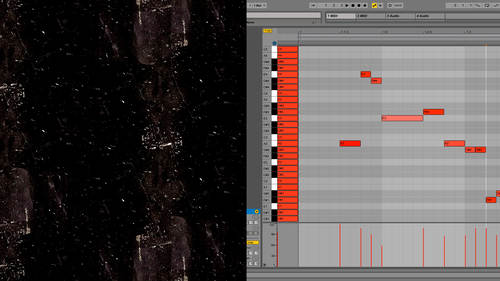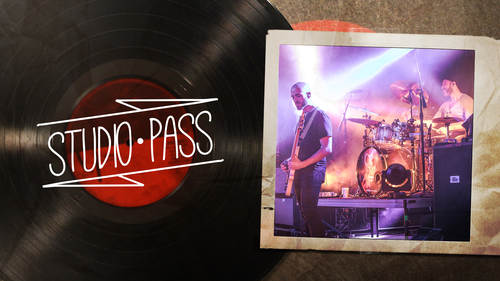Ableton Live 9 Suite along with Max For Live introduced a host of powerful new features for producing music, creating unique instruments and effects and performing your music live. One of the coolest new features in terms of effects is the introduction of Live’s new convolution reverb. Every sound you hear in the natural world has reverb. Reverberation, or reverb, refers to the way sound waves reflect off different surfaces before reaching your ears. In the world of digital audio, there are two primary reverb types: algorithmic reverb and convolution reverb.
Algorithmic reverb creates echoes using mathematical algorithms to simulate the delays and reflections that happen with reverb in the natural world. While algorithmic reverb can add a cool effect, it rarely sounds as natural as convolution reverb. This is because convolution reverb uses a special Impulse Response or “IR” to create reverb. An impulse response is a representation of how a signal changes when traveling through a natural, physical space. This could mean anything from a large cathedral with many reflections and echoes to a small studio practice room with a very short delay.

If you have a favorite room or studio space, you can use Ableton Live’s convolution reverb to capture the sound of that space by creating an IR or impulse response that you can take with you wherever you go. To get started:
1) Launch Ableton Live and then load Max for Live (Suite version only) and select the Convolution Reverb device. If you don’t see it, make sure you have downloaded Max for Live essentials.
2) Create an IR of the room. This can be done in several different ways, using a sweeping sine tone with a microphone or recording a simple IR using a clap and your smartphone. This time around, we’re going to go with the second option. Turn on your phone’s audio recorder, stand in the middle of your space and record a single loud clap. This will give you a sharp attack, with different reflections echoing at different rates depending on room size and reflective surfaces.
3) Drag your recorded IR audio file into the Convolution Reverb’s main window and experiment with some of the device’s other parameters in addition to different types of sounds to apply the reverb effect. You may also want to experiment with Live’s IR presets to get a better idea of how each one changes the sound of the reverb. Also, be sure to try loading in unconventional audio files like vocal samples or drum loops to use as impulse responses. This can produce some interesting and unique reverb effects.
To learn more about Ableton Live’s advanced features for music production, explore these classes from Creative Live.