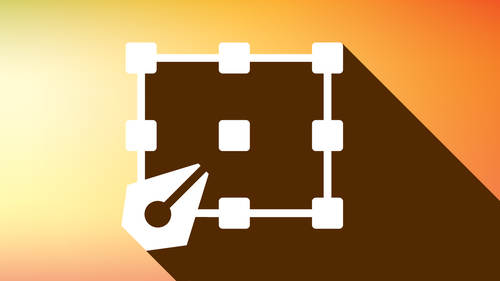Gone are the days when graphic design softwares like Adobe Photoshop existed as the only viable option for photo editors, graphic designers and illustrators. With so many new apps joining the Apple store daily, there’s a slew of photo editing and graphic design apps to choose from when selecting an ideal editing tool.
Ranging in topics from type, color palettes and vector graphics or vector images, to tools to help you be more productive at work and in life, these apps are intended to make your lives a little more joyful and a lot less hectic. The best part is many are free apps or at the very least, offer a free version. But don’t just take my word for it: I asked a few of my uber-talented friends including Jessica Hische, Tan Le, and Jason Tselentis for their recommendations on the best, so I’d have a solid cross-section of road-tested graphic design apps from the pros.
Paper tutorial by Michael Rose.
Creativity
Paper by 53
This useful mobile app lets users make lists, create sketches and diagrams, and draw on photos. It’s designed to be an easy way for users to get things down quickly, without a lot of bells and whistles. According to Tan Le, group creative director at TPN Retail, “Paper allows me to import images, comps, and deck pages and make notes and quick art direction overlays. It’s an easy interface, if not a little over complicated.”
ProCreate (used with Apple Pencil on an iPad Pro)
Create beautiful sketches and paintings, seamlessly! “I use this almost every day,” says lettering artist Jessica Hische. “It’s an incredible app—very well designed and intuitive—and the addition of the Apple pencil has made it feel like a very natural sketching environment.”
Typography
What the Font
This is a no-brainer for anyone interested in type. It’s like Shazam for type nerds. You see a great font on a menu, but you’re not sure what it is. Simply snap a photo of a web font and What the Font will identify it and relieve you of hours of contemplation. It’s the ideal, free design tool for a web designer or Adobe Illustrator.

The Font Game
Here’s one for fun. Brought to you by I Love Typography, this is a rapid-fire typeface-identifying game that tests your typography knowledge. You’re shown a word and you must identify the typeface quickly to move to the next challenge. If you’re really good, you secure a spot on the Hall of Fame.
Writing/Note taking
iA Writer
For those who write a lot, this is a great mobile app to have when you’re away from your desktop apps. “When it comes to content collection and long-form writing, I love iA Writer’s clean and simple interface. It has everything I need without all of the fuss most word processors offer,” says Jason Tselentis, educator, writer, designer, and associate professor of design at Winthrop University. “And, because you can sync it across devices, you always have your content.”
Penultimate by Evernote
If you’re prone to note-taking—especially in meetings and on-the-go—this app is for you. Le says, “Penultimate allows me to use an iPad or iphone like a Moleskine journal. It’s very easy and intuitive, allowing me to capture my fleeting ideas, sketches, and thoughts.” You can choose from a range of lined, dotted, or graph sheets.
Organization + Social Media
ScannerPro
Scanning documents is a whole lot easier and more convenient with this handy mobile app. Hische notes, “When I do pencil sketches, I use this mobile app to “scan” them, and I get better, faster results than when I use an actual scanner most of the time. It’s very easy to use, well-designed, and is great for both documents and sketches.”
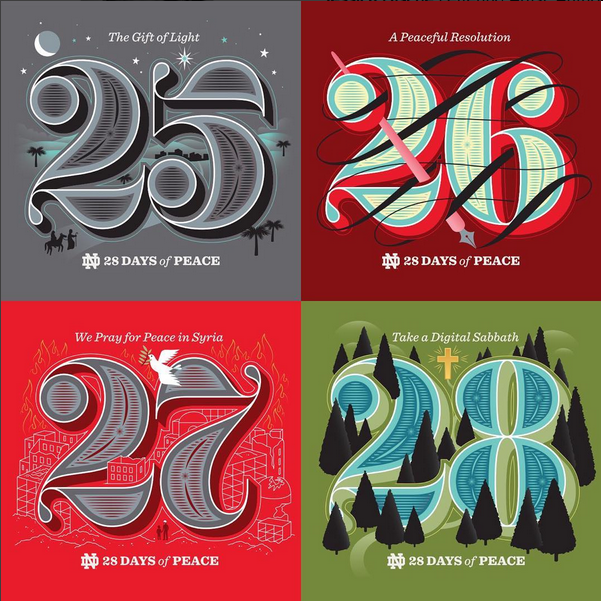
Layout (by Instagram)
“Listing Instagram itself as a creative app seems a little too obvious, but I really like this app that they created to help people easily put together mosaics of photos,” says Hische. “I like it for when I want to post multiple images from the same project at once—it’s easy, fast, and is of course seamlessly integrated with Instagram.” It has a great user interface and easily integrates with the photo effects Instagram enables.
Keynote
We’re all familiar with this desktop app for our computer, but it’s also available for your iPhone or Android device. According to Tselentis, “It’s the perfect presentation design app, and it runs as efficiently on an iPhone as it does on a Mac,” adding, “it has a good instant alpha feature for removing backgrounds.”
TeuxDeux
Do you like to make to-do lists and check them off daily? If so, this app, designed by SwissMiss, is perfect for you. Planning your week or month has never been so easy or portable. You can set your schedule, and easily move things around or cross things off your list as you finish them. You can also create recurring to-dos, so you never forget to pick up the kids from school again.
Next time you’re looking for the perfect editing tool or productivity aid, download one of these design apps (most of which have an ios and desktop version available) to get your to-do list completed a little more effortlessly.